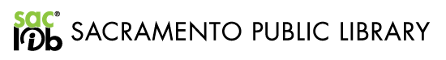Windows 10 For Dummies
(Adobe EPUB eBook, OverDrive Read)
Windows 10 For Dummies covers the latest version of Windows and gets you up and running with the changes and new features you'll find in this updated operating system. Packed with time-saving tips to help you get the most out of the software, this helpful Windows 10 guide shows you how to manage Windows tasks like navigating the interface with a mouse or touchscreen, connecting to the web, and troubleshooting problems and making quick fixes.
Assuming no prior knowledge of the software, Windows 10 For Dummies addresses the updates to Windows and shows you how to get things accomplished. Focusing on the features you'll go to again and again, this new edition of this bestselling tech book will have you quickly finding files, connecting to the Web, gathering your email and social accounts in one spot, managing apps, creating and managing accounts, using online tools, customizing your settings, and so much more—making you a Windows whiz in no time.
Whether you're new to Windows or just looking to get up to speed on what's changed in its latest release, this is the only resource you'll need.
The EPUB format of this title may not be compatible for use on all handheld devices.
If you are having problem transferring a title to your device, please fill out this support form or visit the library so we can help you to use our eBooks and eAudio Books.
Andy Rathbone. (2015). Windows 10 For Dummies. Wiley.
Chicago / Turabian - Author Date Citation (style guide)Andy Rathbone. 2015. Windows 10 For Dummies. Wiley.
Chicago / Turabian - Humanities Citation (style guide)Andy Rathbone, Windows 10 For Dummies. Wiley, 2015.
MLA Citation (style guide)Andy Rathbone. Windows 10 For Dummies. Wiley, 2015.
| Library | Owned | Available |
|---|---|---|
| Shared Digital Collection | 3 | 3 |
OverDrive Product Record
- sortTitle
- Windows 10 For Dummies
- crossRefId
- 2257597
- images
- cover:
- href: https://img1.od-cdn.com/ImageType-100/0128-1/{6AEAC4D0-A1DD-4378-8249-6F63F481C3FF}Img100.jpg
- type: image/jpeg
- thumbnail:
- href: https://img1.od-cdn.com/ImageType-200/0128-1/{6AEAC4D0-A1DD-4378-8249-6F63F481C3FF}Img200.jpg
- type: image/jpeg
- cover150Wide:
- href: https://img1.od-cdn.com/ImageType-150/0128-1/6AE/AC4/D0/{6AEAC4D0-A1DD-4378-8249-6F63F481C3FF}Img150.jpg
- type: image/jpeg
- cover300Wide:
- href: https://img1.od-cdn.com/ImageType-400/0128-1/6AE/AC4/D0/{6AEAC4D0-A1DD-4378-8249-6F63F481C3FF}Img400.jpg
- type: image/jpeg
- cover:
- formats
- identifiers:
- type: ISBN
- value: 9781119049333
- name: Adobe EPUB eBook
- id: ebook-epub-adobe
- identifiers:
- identifiers:
- type: ASIN
- value: B012WA6OPK
- name: Kindle Book
- id: ebook-kindle
- identifiers:
- mediaType
- eBook
- primaryCreator
- role: Author
- name: Andy Rathbone
- id
- 6aeac4d0-a1dd-4378-8249-6f63f481c3ff
- title
- Windows 10 For Dummies
- starRating
- 4.2
- dateAdded
- 2016-03-21T12:59:00-04:00
- contentDetails
- href: https://link.overdrive.com/?websiteID=141&titleID=2257597
- type: text/html
- account:
- name: Sacramento Public Library (CA)
- id: 1151
OverDrive MetaData
- isPublicDomain
- False
- formats
- fileName: Windows10ForDummies_9781119049333_2257597
- partCount: 0
- fileSize: 14394848
- identifiers:
- type: ISBN
- value: 9781119049333
- rights:
- type: CopyingTimesPerDays
- value: 7
- type: Printing
- value: -1
- type: Lending
- value: 0
- type: ReadAloud
- value: 0
- type: ExpirationRights
- value: 0
- name: Adobe EPUB eBook
- isReadAlong: False
- id: ebook-epub-adobe
- onSaleDate: 8/10/2015
- samples:
- source: From the book
- formatType: ebook-overdrive
- url: https://samples.overdrive.com/?crid=6aeac4d0-a1dd-4378-8249-6f63f481c3ff&.epub-sample.overdrive.com
- fileName: Windows10ForDummies_9781119049333_2257597
- partCount: 0
- fileSize: 0
- identifiers:
- type: ISBN
- value: 9781119049333
- name: OverDrive Read
- isReadAlong: False
- id: ebook-overdrive
- onSaleDate: 8/10/2015
- samples:
- source: From the book
- formatType: ebook-overdrive
- url: https://samples.overdrive.com/?crid=6aeac4d0-a1dd-4378-8249-6f63f481c3ff&.epub-sample.overdrive.com
- creators
- role: Author
- fileAs: Rathbone, Andy
- bioText:
Andy Rathbone is author of all editions of Windows For Dummies as well as For Dummies titles on Microsoft Surface, upgrading and fixing PCs, and many other tech topics. His books can be found around the globe in over 30 languages. Andy answers reader questions and shares Windows updates at www.andyrathbone.com.
- name: Andy Rathbone
- imprint
- For Dummies
- publishDate
- 2015-08-10T00:00:00-04:00
- isOwnedByCollections
- True
- title
- Windows 10 For Dummies
- fullDescription
- The fast and easy way to get up and running with Windows 10
Windows 10 For Dummies covers the latest version of Windows and gets you up and running with the changes and new features you'll find in this updated operating system. Packed with time-saving tips to help you get the most out of the software, this helpful Windows 10 guide shows you how to manage Windows tasks like navigating the interface with a mouse or touchscreen, connecting to the web, and troubleshooting problems and making quick fixes.
Assuming no prior knowledge of the software, Windows 10 For Dummies addresses the updates to Windows and shows you how to get things accomplished. Focusing on the features you'll go to again and again, this new edition of this bestselling tech book will have you quickly finding files, connecting to the Web, gathering your email and social accounts in one spot, managing apps, creating and managing accounts, using online tools, customizing your settings, and so much more—making you a Windows whiz in no time.
- Helps you navigate the twists and turns of the updated Windows interface
- Provides easy-to-follow answers to all of your Windows questions
- Illustrates the new features of Windows 10
- Quickly gets you up to speed on figuring out the changes to the latest version of Windows
Whether you're new to Windows or just looking to get up to speed on what's changed in its latest release, this is the only resource you'll need.
The EPUB format of this title may not be compatible for use on all handheld devices.
- popularity
- 118
- links
- self:
- href: https://api.overdrive.com/v1/collections/v1L1BWwAAAA2I/products/6aeac4d0-a1dd-4378-8249-6f63f481c3ff/metadata
- type: application/vnd.overdrive.api+json
- self:
- id
- 6aeac4d0-a1dd-4378-8249-6f63f481c3ff
- starRating
- 3.9
- images
- cover:
- href: https://img1.od-cdn.com/ImageType-100/0128-1/{6AEAC4D0-A1DD-4378-8249-6F63F481C3FF}Img100.jpg
- type: image/jpeg
- thumbnail:
- href: https://img1.od-cdn.com/ImageType-200/0128-1/{6AEAC4D0-A1DD-4378-8249-6F63F481C3FF}Img200.jpg
- type: image/jpeg
- cover150Wide:
- href: https://img1.od-cdn.com/ImageType-150/0128-1/6AE/AC4/D0/{6AEAC4D0-A1DD-4378-8249-6F63F481C3FF}Img150.jpg
- type: image/jpeg
- cover300Wide:
- href: https://img1.od-cdn.com/ImageType-400/0128-1/6AE/AC4/D0/{6AEAC4D0-A1DD-4378-8249-6F63F481C3FF}Img400.jpg
- type: image/jpeg
- cover:
- isPublicPerformanceAllowed
- False
- languages
- code: en
- name: English
- subjects
- value: Computer Technology
- value: Nonfiction
- publishDateText
- 08/10/2015
- otherFormatIdentifiers
- type: ISBN
- value: 9781119049364
- mediaType
- eBook
- shortDescription
- The fast and easy way to get up and running with Windows 10
Windows 10 For Dummies covers the latest version of Windows and gets you up and running with the changes and new features you'll find in this updated operating system. Packed with time-saving tips to help you get the most out of the software, this helpful Windows 10 guide shows you how to manage Windows tasks like navigating the interface with a mouse or touchscreen, connecting to the web, and troubleshooting problems and making quick fixes.
Assuming no prior knowledge of the software, Windows 10 For Dummies addresses the updates to Windows and shows you how to get things accomplished. Focusing on the features you'll go to again and again, this new edition of this bestselling tech book will have you quickly finding files, connecting to the Web, gathering your email and social accounts in one spot, managing apps, creating and managing accounts, using online tools, customizing your settings, and...
- sortTitle
- Windows 10 For Dummies
- crossRefId
- 2257597
- publisher
- Wiley
- tableOfContents
Introduction 1
Part I: Windows 10 Stuff Everybody Thinks You Already Know 7
Chapter 1: What Is Windows 10? 9
Chapter 2: Starting with the Start Menu 21
Chapter 3: The Traditional Desktop 49
Chapter 4: Basic Desktop Window Mechanics 73
Chapter 5: Storage: Internal, External, and in the Cloud 89
Part II: Working with Programs, Apps, and Files 123
Chapter 6: Playing with Programs, Apps, and Documents 125
Chapter 7: Finding the Lost 147
Chapter 8: Printing and Scanning Your Work 159
Part III: Getting Things Done on the Internet 175
Chapter 9: Cruising the Web 177
Chapter 10: Being Social: Mail, People, and Calendar 195
Chapter 11: Safe Computing 213
Part IV: Customizing and Upgrading Windows 10 221
Chapter 12: Customizing Windows with the Control Panels 223
Chapter 13: Keeping Windows from Breaking 251
Chapter 14: Sharing One Computer with Several People 265
Chapter 15: Connecting Computers with a Network 281
Part V: Music, Photos, and Movies 295
Chapter 16: Playing and Copying Music 297
Chapter 17: Fiddling with Photos (and Videos) 321
Part VI: Help! 339
Chapter 18: The Case of the Broken Window 341
Chapter 19: Strange Messages: What You Did Does Not Compute 357
Chapter 20: Moving from an Old PC to a New Windows 10 PC 367
Chapter 21: Help on the Windows Help System 377
Part VII: The Part of Tens 385
Chapter 22: Ten Things You’ll Hate about Windows 10 (And How to Fix Them) 387
Chapter 23: Ten or So Tips for Tablet and Laptop Owners 397
Index 405
- bisacCodes
- code: COM046040
- description: Computers / Operating Systems / Windows Desktop