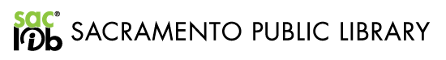Windows 10 For Seniors For Dummies
(Adobe EPUB eBook, OverDrive Read)
If you're a first-time, over-50 Windows user looking for an authoritative, easy-to-follow guide to the basics of this new operating system, look no further. This no-nonsense book cuts through confusing jargon and covers just what you need to know, providing lots of helpful figures along the way!
Whether you're upgrading to the new Windows 10 operating system with the hopes of keeping in touch with loved ones via webcam or social media, or simply want to make your life more organized and streamlined, all the help you need to make the most of Windows 10 is at your fingertips. You'll find out how to navigate the interface with a mouse or touchscreen, manage printers and other external devices, store files in the Cloud, send and receive email, listen to music, and so much more.
There's no easier way to get up and running on the new Windows operating system than with Windows 10 For Seniors For Dummies.
If you are having problem transferring a title to your device, please fill out this support form or visit the library so we can help you to use our eBooks and eAudio Books.
Peter Weverka. (2016). Windows 10 For Seniors For Dummies. 2 Wiley.
Chicago / Turabian - Author Date Citation (style guide)Peter Weverka. 2016. Windows 10 For Seniors For Dummies. Wiley.
Chicago / Turabian - Humanities Citation (style guide)Peter Weverka, Windows 10 For Seniors For Dummies. Wiley, 2016.
MLA Citation (style guide)Peter Weverka. Windows 10 For Seniors For Dummies. 2 Wiley, 2016.
| Library | Owned | Available |
|---|---|---|
| Shared Digital Collection | 1 | 0 |
OverDrive Product Record
- sortTitle
- Windows 10 For Seniors For Dummies
- crossRefId
- 2724904
- images
- cover:
- href: https://img1.od-cdn.com/ImageType-100/0128-1/{648829E4-888E-44B8-BB98-3538749C3434}Img100.jpg
- type: image/jpeg
- thumbnail:
- href: https://img1.od-cdn.com/ImageType-200/0128-1/{648829E4-888E-44B8-BB98-3538749C3434}Img200.jpg
- type: image/jpeg
- cover150Wide:
- href: https://img1.od-cdn.com/ImageType-150/0128-1/648/829/E4/{648829E4-888E-44B8-BB98-3538749C3434}Img150.jpg
- type: image/jpeg
- cover300Wide:
- href: https://img1.od-cdn.com/ImageType-400/0128-1/648/829/E4/{648829E4-888E-44B8-BB98-3538749C3434}Img400.jpg
- type: image/jpeg
- cover:
- formats
- identifiers:
- type: ISBN
- value: 9781119310624
- name: Adobe EPUB eBook
- id: ebook-epub-adobe
- identifiers:
- identifiers:
- type: ISBN
- value: 9781119310624
- name: OverDrive Read
- id: ebook-overdrive
- identifiers:
- mediaType
- eBook
- primaryCreator
- role: Author
- name: Peter Weverka
- id
- 648829e4-888e-44b8-bb98-3538749c3434
- title
- Windows 10 For Seniors For Dummies
- starRating
- 3.3
- dateAdded
- 2017-03-30T14:52:00-04:00
- contentDetails
- href: https://link.overdrive.com/?websiteID=141&titleID=2724904
- type: text/html
- account:
- name: Sacramento Public Library (CA)
- id: 1151
OverDrive MetaData
- isPublicDomain
- False
- formats
- fileName: Windows10ForSeniorsF_9781119310624_2724904
- partCount: 0
- fileSize: 22065359
- identifiers:
- type: ISBN
- value: 9781119310624
- rights:
- type: CopyingTimesPerDays
- value: 7
- type: Printing
- value: -1
- type: Lending
- value: 0
- type: ReadAloud
- value: 0
- type: ExpirationRights
- value: 0
- name: Adobe EPUB eBook
- isReadAlong: False
- id: ebook-epub-adobe
- onSaleDate: 8/18/2016
- samples:
- source: From the book
- formatType: ebook-overdrive
- url: https://samples.overdrive.com/?crid=648829E4-888E-44B8-BB98-3538749C3434&.epub-sample.overdrive.com
- fileName: Windows10ForSeniorsF_9781119310624_2724904
- partCount: 0
- fileSize: 22065359
- identifiers:
- type: ISBN
- value: 9781119310624
- name: OverDrive Read
- isReadAlong: False
- id: ebook-overdrive
- onSaleDate: 8/18/2016
- samples:
- source: From the book
- formatType: ebook-overdrive
- url: https://samples.overdrive.com/?crid=648829E4-888E-44B8-BB98-3538749C3434&.epub-sample.overdrive.com
- creators
- role: Author
- fileAs: Weverka, Peter
- bioText:
Peter Weverka has been a technology author for nearly two decades, and is considered an all- around tech guru. His Office All-in- One For Dummies is the top-selling book on Microsoft Office, and he has written other books about Windows, Internet technologies, the iPad, and Web page design.
- name: Peter Weverka
- imprint
- For Dummies
- publishDate
- 2016-09-06T00:00:00-04:00
- edition
- 2
- isOwnedByCollections
- True
- title
- Windows 10 For Seniors For Dummies
- fullDescription
- The stress-free way to get up and running with Windows 10
If you're a first-time, over-50 Windows user looking for an authoritative, easy-to-follow guide to the basics of this new operating system, look no further. This no-nonsense book cuts through confusing jargon and covers just what you need to know, providing lots of helpful figures along the way!
Whether you're upgrading to the new Windows 10 operating system with the hopes of keeping in touch with loved ones via webcam or social media, or simply want to make your life more organized and streamlined, all the help you need to make the most of Windows 10 is at your fingertips. You'll find out how to navigate the interface with a mouse or touchscreen, manage printers and other external devices, store files in the Cloud, send and receive email, listen to music, and so much more.
- Customize the desktop and set up a simple network
- Connect with family and friends online
- Protect your data, your computer, and your identity
- Learn faster and easier with the help of large-print text
There's no easier way to get up and running on the new Windows operating system than with Windows 10 For Seniors For Dummies.
- popularity
- 234
- links
- self:
- href: https://api.overdrive.com/v1/collections/v1L1BWwAAAA2I/products/648829e4-888e-44b8-bb98-3538749c3434/metadata
- type: application/vnd.overdrive.api+json
- self:
- id
- 648829e4-888e-44b8-bb98-3538749c3434
- starRating
- 3.5
- images
- cover:
- href: https://img1.od-cdn.com/ImageType-100/0128-1/{648829E4-888E-44B8-BB98-3538749C3434}Img100.jpg
- type: image/jpeg
- thumbnail:
- href: https://img1.od-cdn.com/ImageType-200/0128-1/{648829E4-888E-44B8-BB98-3538749C3434}Img200.jpg
- type: image/jpeg
- cover150Wide:
- href: https://img1.od-cdn.com/ImageType-150/0128-1/648/829/E4/{648829E4-888E-44B8-BB98-3538749C3434}Img150.jpg
- type: image/jpeg
- cover300Wide:
- href: https://img1.od-cdn.com/ImageType-400/0128-1/648/829/E4/{648829E4-888E-44B8-BB98-3538749C3434}Img400.jpg
- type: image/jpeg
- cover:
- isPublicPerformanceAllowed
- False
- languages
- code: en
- name: English
- subjects
- value: Computer Technology
- value: Nonfiction
- publishDateText
- 09/06/2016
- otherFormatIdentifiers
- type: ISBN
- value: 9781119310617
- mediaType
- eBook
- shortDescription
- The stress-free way to get up and running with Windows 10
If you're a first-time, over-50 Windows user looking for an authoritative, easy-to-follow guide to the basics of this new operating system, look no further. This no-nonsense book cuts through confusing jargon and covers just what you need to know, providing lots of helpful figures along the way!
Whether you're upgrading to the new Windows 10 operating system with the hopes of keeping in touch with loved ones via webcam or social media, or simply want to make your life more organized and streamlined, all the help you need to make the most of Windows 10 is at your fingertips. You'll find out how to navigate the interface with a mouse or touchscreen, manage printers and other external devices, store files in the Cloud, send and receive email, listen to music, and so much more.
- Customize the desktop and set up a simple network
- Connect with family and friends online
- Protect your data, your...
- sortTitle
- Windows 10 For Seniors For Dummies
- crossRefId
- 2724904
- publisher
- Wiley
- tableOfContents
Introduction 1
Part 1: Getting Started with Windows 10 7
CHAPTER 1: Getting in Touch with Windows 10 9
CHAPTER 2: Using the Start Screen and Apps 29
CHAPTER 3: Adjusting Windows 10 Settings 53
CHAPTER 4: Working with User Accounts 67
CHAPTER 5: Getting Comfortable with the Desktop 87
Part 2: Windows 10 and the Web 107
CHAPTER 6: Finding What You Need on the Web 109
CHAPTER 7: Emailing Family and Friends 127
CHAPTER 8: Exploring Apps for Your Daily Life 141
Part 3: Having Fun with Windows 10 159
CHAPTER 9: Exploring the Microsoft Store 161
CHAPTER 10: Taking Photos and More 175
CHAPTER 11: Enjoying Music and Videos 191
Part 4: Beyond the Basics 207
CHAPTER 12: Maintaining Windows 10 209
CHAPTER 13: Connecting a Printer and Other Devices 231
CHAPTER 14: Organizing Your Documents 241
CHAPTER 15: Backing Up and Restoring Files 265
Index 281
- bisacCodes
- code: COM046040
- description: Computers / Operating Systems / Windows Desktop